#Learn NextJs
Explore tagged Tumblr posts
Text
Next.js: A Comprehensive Look at Performance and Features
Next.js is a web development framework that was created by Vercel and provides React-based web applications with server-side rendering and static website generation. Next.js allows you to style using CSS, precompiled SCSS and Sass, CSS-in-JS, and styled JSX. In addition, it includes TypeScript support and clever bundling. SWC, an open-source transpiler, is used to translate and compile code into…
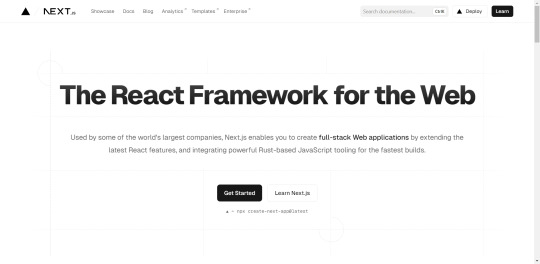
View On WordPress
0 notes
Text
Livecoding on Twitch!

Time to spend another Sunday afternoon coding! I'm doing some more work on a NextJS migration of the RPThreadTracker app; today we're figuring out more of the auth flow. Come hang out and say hi, bring some questions, or just chill and chat!
I offer free software development tutoring for new devs and pro-bono web development services for organizations working for progressive change. Visit http://www.blackjack-software.com/about for more information or ask me about it in my Twitch chat!
twitch_live
3 notes
·
View notes
Text
Svelte Basics: First Component
I'm going through the Svelte tutorial since it's very comprehensive and up-to-date.
I'm going on a bit of a tangent before I start this post, but I'm straying away from YouTube videos and Udemy courses when learning new programming languages and frameworks. YouTube videos are too fragmented to get good information from. Courses (and YouTube videos) are usually not up-to-date, rendering parts of them useless. Not to mention that you have to pay for free information that's packaged in a course, which is kind of scummy.
Anyway, I've gotten quite a bit further than just the introduction section of Svelte basics, but I don't want to overload myself (or readers) with information.
My First Svelte Component:
This section was relatively straightforward. There wasn't much new information, but I was hooked because of its simplicity. I personally love the idea of having the script tags be a place to define variables and attributes:
<script> let var = "a variable!" </script>
<p>I'm {var}</p>
The example above shows how dynamic attributes are used. I can basically define any variable (and states, but that'll be for the next post) between the script tags that can be used in HTML.
This may seem mundane to programmers experienced in Svelte, but I think it gives really good insight into the philosophy behind Svelte. It's clear that they wanted to keep the language simple and easy to use, and I appreciate that.
As I mentioned in my introductory post, I have a background in React, which has a reputation for being convoluted. Well, maybe that's just my perception, but how Svelte is written is a breath of fresh air!
I look forward to making more posts about what I learn and my attempts at understanding it.
Until next time!
#svelte#web development#website development#developer#software engineering#software development#programming#code#coding#framework#tech#learning#programming languages#growth#codeblr#web devlopment#devlog#techblr#tech blog#dev blog#reactjs#nextjs
2 notes
·
View notes
Text
youtube
#html#nextjs#reactjs#coding#artificial intelligence#machine learning#programming#javascript#web development#web developers#web developing company#Youtube
2 notes
·
View notes
Note
how did you make your own website? & how long did it take you to make it? i am interested in web dev,,, do you have any tips or any helpful sites for beginners/ intermediate? (sorry for asking so many questions!)
hey no problem, asking is a great way to learn always!!
i started on my portfolio site i think around september 2022, forgot about it because of work, then went back to it and deployed it around march 2023! i learned a lot at work, so i just applied what i learned from working in web dev to my own personal site
regarding how to start, if you're a complete beginner, i'd suggest playing around with HTML/CSS first since it's kind of the basic building blocks for doing frontend stuff -- for the first few projects you could try copying simple sites like Google's home page :) there are little interactive tutorials you can find online too like flexbox froggy that can help teach diff concepts in a fun way!
after feeling comfortable with it, i'd suggest playing around with ReactJS when starting out with web dev; it's easy to get into because of its extensive documentation and its large community! there are step-by-step guides into setting it up and several tutorials (both video/article)
if you decide to get into actually deploying your stuff and connecting it to APIs, you can start looking into other frameworks like NextJS/GatsbyJS etc.
getting yourself into a web dev project, like maybe making a small notes/checklist web app or your own portfolio site is a fun way to experiment!! the hardest part is always finding the motivation to start them imo :) wishing u the best on ur web dev journey!!!!! 💗
186 notes
·
View notes
Text

I think I forgot to mention that the Bray Archives project I was working on is done!
It was a fun thing to make. I may come back to it later if I want to make it faster and enhance the search function. But that is something I kinda don't wanna do with it either. That's because it was mainly a way for me to learn about NextJS and how to build a complicated site with as few files as possible.
I'd share the project publicly, but the service I am using is a paid one and I'd like to keep the costs as low as possible. Having a flood of people using it and testing it might make for a big bill at the end of the month. Sorry.
(I do have another idea completely unrelated to games that would be useful in real life. Sadly just for my local area.)
9 notes
·
View notes
Text
Hi !! 😵💫
Today, as for some past days, I started the day with a leetcode problem, I like this approach. I'm aiming to get better at these kinda of code problems, so starting the day with It releases a weight from me.
Also I'm happy because It's the second day that my solution is almost the same from the solution of other users :)
I did some problems with js, but for what I saw, the best language for this is cpp, so I'll practice my cpp again.
I'm starting to study a front-end framework, the one I choose, at least for hour, was nextjs + reactjs, idk, I don't wanna think too much In with one to choose, I just want to learn one, and then probably the knowledge will be useful to any framework. And react is the most used by the market 😅😭.
That's it for today, I also did some css styling for a project but, no big deal.

7 notes
·
View notes
Text
State in React Javascript???
State allows us to manage changing data in an application. It's defined as an object where we define key-value pairs specifying various data we want to track in the application.
In React, all the code we write is defined inside a component.
There are mainly two ways of creating a component in React:
class-based component
functional component
We'll start with class-based components now. Later in this article, we will see a functional component way of creating components.
You should know how to work with class-based components as well as functional components, including hooks.
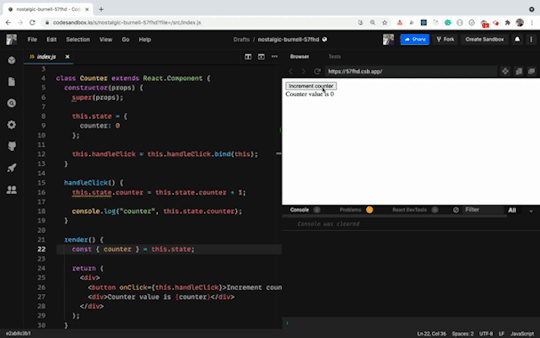
Instead of directly learning functional components with React hooks, you should first understand class-based components so it's easy to clear the basics.
You can create a component by using an ES6 class keyword and by extending the Component class provided by React
#React #nextjs #TypeScript #programming #coding #javascript
0 notes
Text
Detailed Comparision NextJS vs Remix: Which One to Choose in 2025?

What’s common in NextJS vs Remix?
Both are popular frameworks built on React. When choosing the right framework for building dynamic websites, Remix and Next.js are the popular choices. They both extend React’s capabilities to build high-performance and SEO-friendly web applications.
Both are React-based frameworks offering different approaches for web app development, meeting modern-age web development needs. Learn how NextJS vs Remix differentiates to help you decide which framework to choose in 2025.
Next.js Overview
17.9% of developers prefer it due to its flexibility, performance, and ease of use. Things to know about Next.js-
React framework introduced by Vercel in 2016
Streamline server-rendered, static websites, and single-page applications (SPAs) development.
Offers features like automatic code splitting, server-side rendering, and static site generation for next-gen dynamic web app development.
Powerful choice for delivering fast, SEO-friendly web experiences
Provide built-in support for TypeScript, CSS-in-JS, API routes
Can be integrated with the Vercel platform for deployment and hosting
Remix Overview
1.6% developers prefer Remix. However, the number is very small compared to Next.js, it is still popular due to its modern and opinionated approach to web development. Things to know about Remix-
It follows a “Fullstack React” approach that improves the developer’s experience through features like server-side rendering, data loading, and routing.
Focuses on structured application architecture and data loading patterns.
Simplify complex tasks like server-side rendering and state management.
Follows the “Routes as Data” concept, where routes are treated as data sources, making it easier to handle data fetching and rendering.
built-in server and client-side hydration mechanisms to ensure fast initial page loads and smooth transitions while minimizing unnecessary reloads.
Key Differences: Remix vs. Next.js
· Remix is as fast as Next.js for serving static content, ensuring a smooth user experience.
· Remix is faster than Next.js at serving dynamic content, avoiding slow loading indicators.
· Remix performs better on slow networks, loading faster on a 3G connection than Next.js.
· Remix automatically handles errors, interruptions, and race conditions, while Next.js does not.
· Next.js encourages client-side JavaScript for dynamic content, whereas Remix doesn’t rely as much on it.
Which React Framework to Choose- NextJS vs Remix?
In the end, the Next.js vs Remix comparison shows that both frameworks are powerful, but each has its own strengths. Next.js is great for developers who want a more structured setup with strong community support and a focus on static and server-side rendering. It’s perfect if you want something that just works out of the box.
On the other hand, Remix is ideal for developers who want more control over things like routing and data loading. It focuses on performance, reliability, and making sure your app works well even in tough conditions (like offline).
By understanding the differences between Next.js and Remix in terms of performance, features, and use cases, you can make a better decision for your project. Both frameworks have clear benefits, and which one you choose depends on what you need and what you’re trying to build.
Original Source of Content: Click Here
#nextjsvsremix#next.jsvsremix#remixvsnext2025#nextvsremix#advantagesofnextjs#nextjstoremix#isremixbetterthannextjs
0 notes
Link
#3DModeling#3DReconstruction#agi#ai#aiforresearchpaper#AIResearch#AIResearchPapers#AITools#Animation#artificialintelligence#Avatars#CameraControl#CamI2V#ComputerVision#DreamVideo-2#Framer#Learning#MachineLearning#manuagi#Mind-BlowingAdvancementsYouWon'tBelieve#opensourceai#ResearchPapers#softwareforresearchers#Top10AIResearchPapersThisWeek#TopAIResearchPapersThisWeek#topaitools#VideoGames
0 notes
Text
Discover why #Nextjs is the go-to framework for modern web development. From seamless server-side rendering to optimized SEO, Next.js offers powerful features that boost performance and scalability. Learn when to choose Next.js for your projects and how it can transform your web applications. Ready to unlock its potential? Dive in to see why Next.js might be the perfect fit for your next project!
0 notes
Text
Next.js for Beginners :- The Complete Guide 2024 https://courseunity.com/free-courses/next-js-for-beginners-the-complete-guide-2024/ #Education #Elearning #Teaching #Learning #OutdoorLearning #Classroom #School #udemycourse #onlinecourses #onlineclasses #udemy #udemyfree #onlinecertification #courseunity
0 notes
Text
Grafik V3 Graphic Designer Portfolio NextJs Template Elevate your portfolio with Grafik V3, a Graphic Designer Portfolio NextJs Template, perfect for creative professionals looking to impress. Learn more at https://designtocodes.com/product/grafik-v3-graphic-designer-portfolio-next-js-template/.
1 note
·
View note
Text
10 Misconceptions about nextjs
Next.js is gaining popularity due to its ability to bridge the needs of both businesses and developers. For businesses, SEO optimization is crucial for increasing website traffic, and for developers, efficient, scalable, and easy-to-learn technology is vital for application development. Next.js brings value to both through its powerful features.

Advantages and Disadvantages of Next.js:
Pros:
1) Automatic Code Splitting: Enhances page load speed.
2) Hybrid Rendering: Supports SSR (Server-Side Rendering), SSG (Static Site Generation), and ISR (Incremental Static Regeneration).;
3) SEO Optimization: Improves search engine visibility.
4) Fast Refresh: Speeds up development with quick feedback.
5) API Routes: Simplifies backend integration.
6) Static Site Generation: Boosts scalability and performance.
Cons:
1)Complex Configuration: Custom setups can be challenging.
2) Limited Routing Flexibility: Nested routes are harder to manage.
3) Learning Curve: Advanced features require time to master.
4) Server Dependency: SSR increases server load.
5) Build Time: Large projects may require longer development time.
6) CSS Handling: Requires additional configuration for styling.
Myths about Next.js:
1)Only Works with Vercel: While Vercel is popular for Next.js, it can also be hosted on AWS, Netlify, or custom servers.
2) Complicates State Management: Next.js supports popular state management tools like Redux and MobX.
3) Must Use TypeScript: Next.js supports both JavaScript and TypeScript, depending on developer preference.
4) Eliminates Backend Needs: Next.js can handle simple server-side logic, but complex applications still require a dedicated backend.
5) Only Supports Static Files: It supports dynamic content via SSR and API routes.
6) Only for Frontend Developers: Next.js allows for full-stack development, with built-in backend capabilities.
7) Incompatible with CMS: Integrates smoothly with headless CMSs like Contentful and Strapi.
8) Lacks Community Support: There is a large and active community, with extensive documentation and resources.
9) Not Secure: With proper configuration, Next.js can be highly secure, supporting security features like CSP.
10) Slow for Development: Features like Fast Refresh and Hot Module Replacement speed up the development process.
Conclusion for Developers and Businesses:
Despite some of the misconceptions, Next.js offers valuable features for web development. Like any technology, it has pros and cons, but with proper understanding and usage, it can significantly enhance website performance and business outcomes.
0 notes
Video
youtube
Explore AI-powered coding with AI Artifacts by E2B! Watch as we build a Tic-Tac-Toe game using Claude 3.5 Sonnet, comparing Next.js and Python implementations. See how it stacks up against Llama Coder and learn about the pros and cons of each tool. Try AI Artifacts: https://artifacts.e2b.dev/ GitHub Repo: https://github.com/e2b-dev/ai-artifacts ✅ Done-for-you automations: https://aiautomationelite.com 🚀 Join our AI Automation Elite community:Learn AI Automation: https://learn.aiautomationelilte.com Don't miss our upcoming "14 Days of Automation" starting August 18th! New automation every day, free until the end of the month. Like, subscribe, and hit the notification bell to stay updated on the latest in AI-powered development tools! #AIArtifacts #ClaudeAI #NextJS #Python #TicTacToe #AIAutomation #CodingTutorial #SoftwareDevelopment #MachineLearning
0 notes